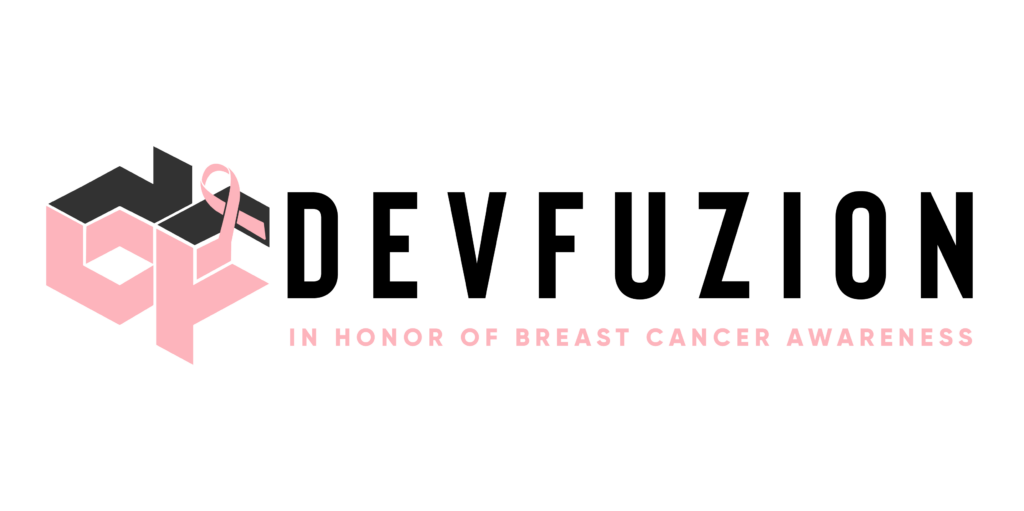From online banking to social media accounts, each platform demands a different combination of characters, making the task of remembering passwords a significant challenge. Enter the solution: password managers. In this article, we’ll explore the world of password managers, discussing how they simplify security for users and enhance the overall protection of personal and sensitive information.

The Struggle with Passwords:
With the proliferation of online services, the average user juggles multiple accounts across various platforms. Each account typically requires a unique, complex password to ensure security. However, the human mind has its limitations when it comes to memorizing countless combinations of letters, numbers, and symbols. As a result, users often resort to weak passwords or, worse, reuse the same password across multiple sites, leaving themselves vulnerable to cyber threats.
Enter Password Managers:
Password managers are specialized tools designed to address the challenges associated with password management. These applications securely store and organize passwords for various accounts, allowing users to generate complex and unique passwords without the burden of memorization. Here are several ways password managers simplify security for users:
- Strong, Unique Passwords: Password managers generate and store complex, unique passwords for each account. This eliminates the need for users to create and remember intricate combinations, reducing the risk of unauthorized access due to weak or reused passwords.
- Secure Storage: Password managers store credentials in an encrypted vault. This means that even if the data is compromised, it remains unreadable without the master password. Advanced security measures, such as zero-knowledge architecture, ensure that only the user has access to their stored passwords.
- Convenient Autofill: Users can seamlessly log in to their accounts with the click of a button. Password managers offer browser extensions or integrations that automatically fill in login credentials, streamlining the authentication process while maintaining security.
- Cross-Platform Synchronization: Password managers often sync across devices, allowing users to access their passwords from desktops, laptops, smartphones, and tablets. This ensures a consistent and secure experience across various platforms.
- Password Auditing: Some password managers include features that analyze the strength and uniqueness of existing passwords. They provide recommendations for updating weak or compromised passwords, contributing to an overall improvement in online security.

Addressing Concerns:
Despite the clear advantages of password managers, some users may express concerns about trusting a third-party tool with their sensitive information. However, it’s essential to recognize that reputable password managers prioritize user security and employ advanced encryption techniques to safeguard data.
Password managers have emerged as invaluable allies in the ongoing battle for online security. By simplifying the complexities of password management, these tools empower users to take control of their digital identities. As the digital landscape continues to evolve, integrating a password manager into one’s online habits is not just a convenience; it’s a proactive step towards a more secure and manageable digital life. Embrace simplicity, enhance your security, and let password managers be the guardians of your online presence.